This article is a step-by-step guide to generate a structured E57 file using Faro Scene.
1. Open lsproj using Faro Scene.
2. Right-click on Scans, Export, Scans, Scans - Ordered.

3. Choose destination folder and file name, don't check any boxes then click Export.
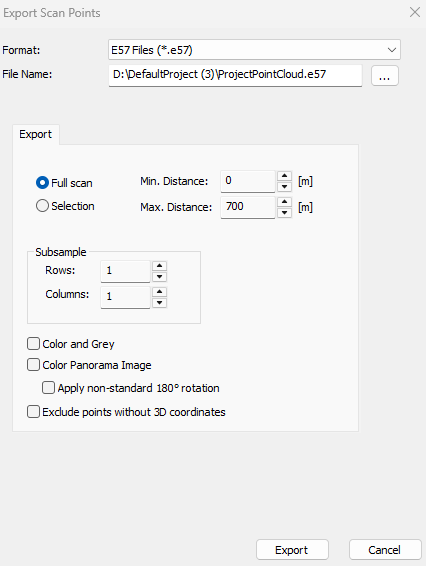
4. Use Cintoo Connect as usual to process the resulting e57 file.
Was this article helpful?
That’s Great!
Thank you for your feedback
Sorry! We couldn't be helpful
Thank you for your feedback
Feedback sent
We appreciate your effort and will try to fix the article